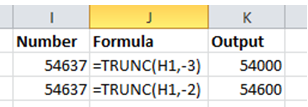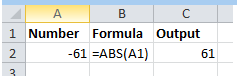TRUNC Function
The TRUNC function removes decimal part without rounding off. If you have 5.4 or 5.8 in cell A1 =TRUNC (A1,0) will return 5 irrespective of what is available after the decimal.
There is one magical functionality that TRUNC function does which is, if provided negative argument in the second place, it replaces that many digits in the number with 0’s.
Example-suppose we have a number 54637 and we want to convert it 54600 and 5400 without using any complex rounding function.
Enter formula TRUNC(A1,-3) which will replace 3 digits from the number 54637 and will return 54000,similarly TRUNC(A1,-2) will return 54600.
ABS
Abs, as name suggests return the absolute value of the argument that is provided to the formula, suppose you have -61 in cell A1 then the formula =ABS(A1) will return 61.
MOD
The modulo function known as MOD in excel returns the remainder left after a division.
E.g. =MOD(32,6) will return 2 as the remainder is 2 when 32 is divided by 6.
To find the remainder in excel, use MOD function.