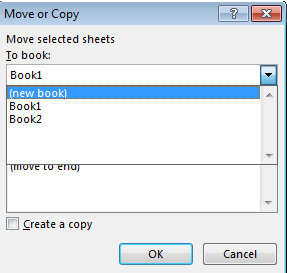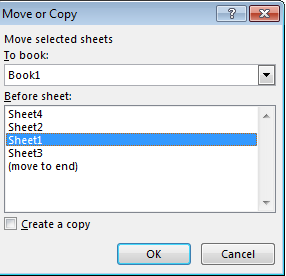Let’s see how a sheet in an excel work book could be moved or copied to another excel workbook
Step 1
Suppose I would like to copy or move Sheet2 from the current excel workbook to a different Workbook.
Step 2
Right click on the Sheet 2 and select “Move or Copy” as shown below
Step 3
A box will appear as below
Let’s see the available options here-
To Book-It will show you all the currently open workbooks in your system. To copy/move your sheet to a different or same excel workbook use this drop down .You could create a new excel workbook also and copy/move your sheet to that.
Before Sheet-You could use this option to specify the position of the sheet that you would like to move.
“Create a copy” check box
Check this box if you would like to make a copy of the sheet, if unchecked, will move the selected sheet.
Hope this helped.